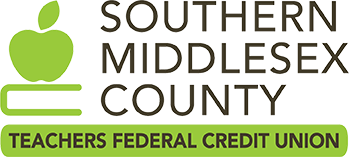Are you looking for Mobile Banking on your smart phone or tablet?
We have an app for that!
Go to The Google Play Store or your Apple App store on your mobile device and search for “smctfcu”. Once you have downloaded the app, you sign in just like you do on your computer to access internet banking. Also, through this app you can now deposit checks using your smart phone or tablet!
If you are not signed up for internet banking, do so today by clicking on “Online Banking” at the top of our home page and clicking on “enroll now”. Once you are enrolled, you will be able to use the app using the same user name and password.
Also, if you would like to view your statements electronically, you may do so by clicking on “E-statements” within the internet banking site to sign up. Once you have signed up, you can view your e-statements through the app as well as online.